Payment App
A smarter way to go cashless! Accept payments seamlessly using our cutting-edge payment app designed for modern businesses.
Going Cashless is Easier Than Ever
Enjoy quick and convenient QR code payments with support for a variety of popular e-wallets. Fast, secure and hassle-free.

Why Choose Us
Grow Your Business With Us
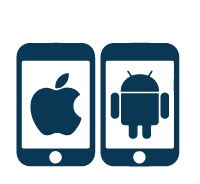
Mobile Friendly
Ensure your app works seamlessly on both iOS and Android devices.
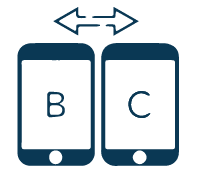
Two-Way Scan
Support for both merchant- scan-customer and customer- scan-merchant ways.
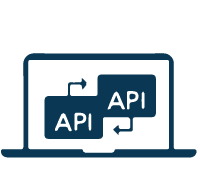
Easy Integration
Easy integration with POS systems and Android terminals.
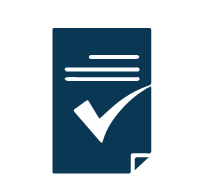
Real-time Statements
Access real-time transaction statements and reports instantly.

Fast Support
Dedicated customer support to assist you with any inquiries, ensuring a hassle-free experience.
Get It Now
Start accepting payments instantly with Paydibs Pay – your gateway to the future of payments.
Suggested Merchants

Food Truck
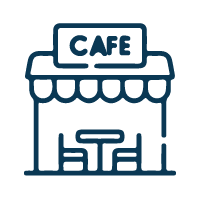
Cafe

Restaurant

Street Vendor
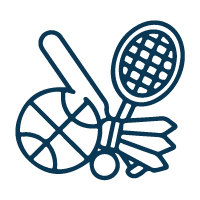
Sport Event
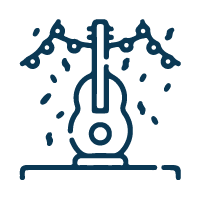
Music Festival
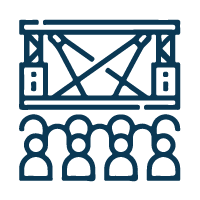
Concert & Gig
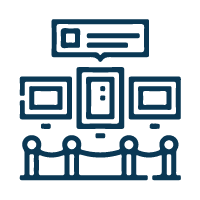
Exhibition

Grocery Store
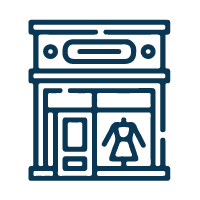
Fashion Store

Pop-up Store

Ramadan Bazaar
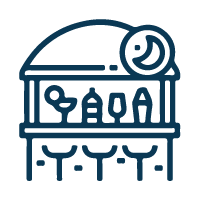
Night Market
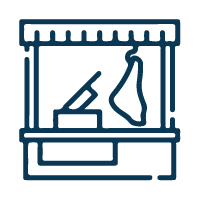
Farmer Market
Simple Steps Transactions
How Payment App Works
1. Customer-Scan-Merchant
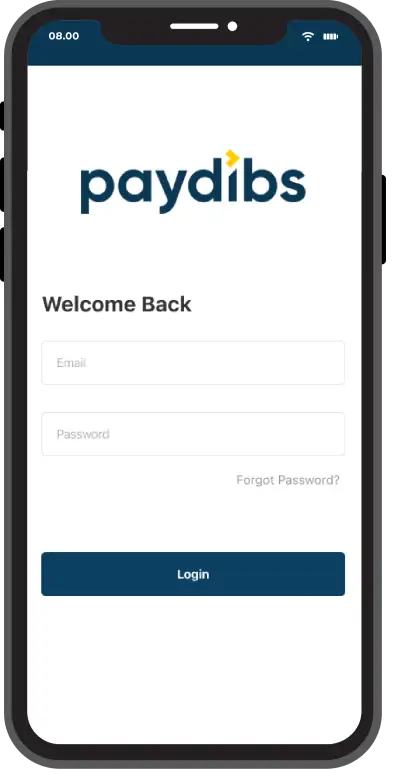
1. Merchant login Paydibs Pay app.
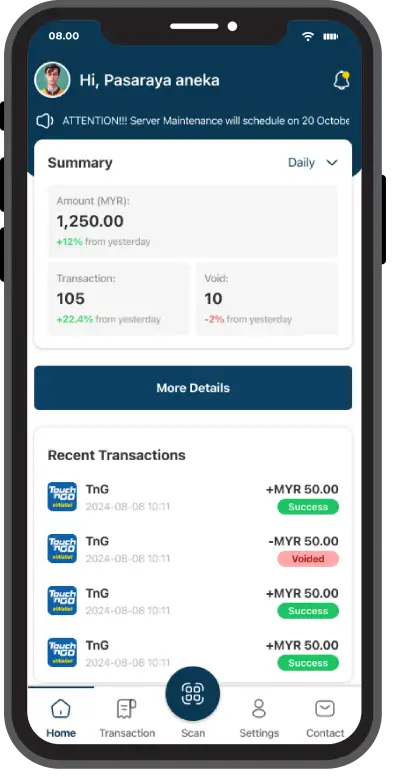
2. Click QR Code icon.
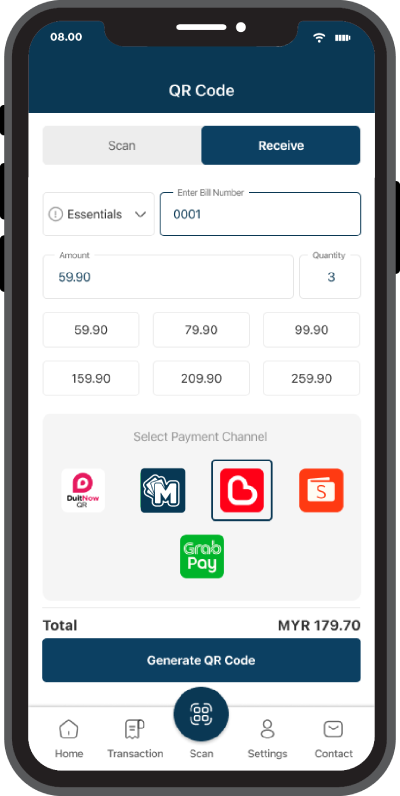
3. Enter Bill Number, Amount & choose Payment Channel

4. Display the Merchant QR Code and let the customer scan
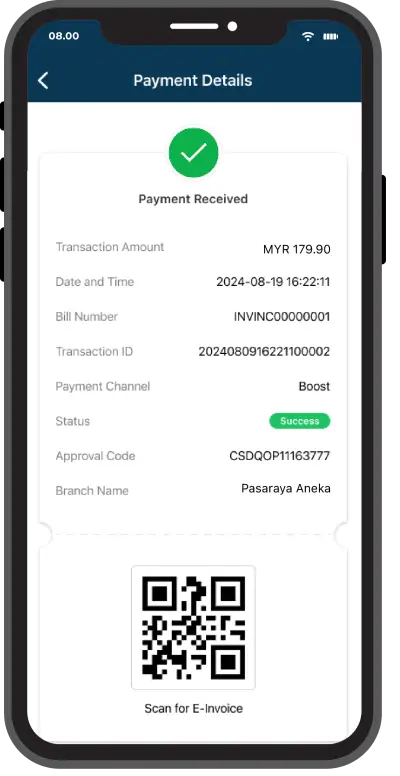
5. Payment success
2. Merchant-Scan-Customer
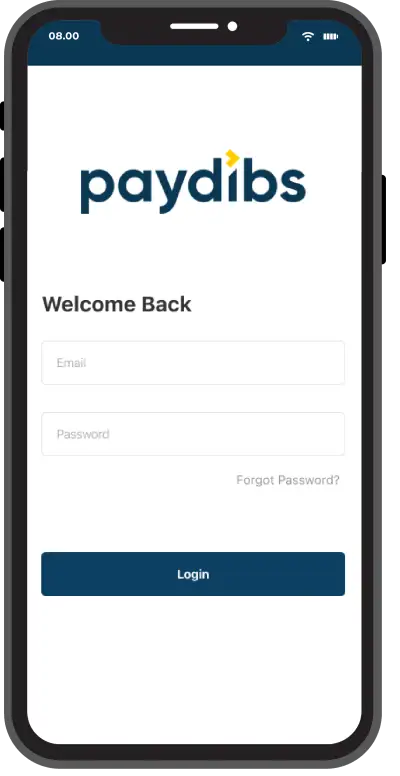
1. Merchant login Paydibs Pay app.
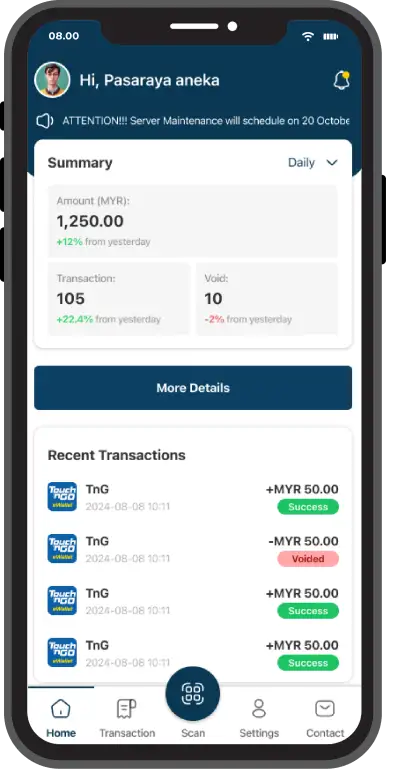
2. Click Scan icon.
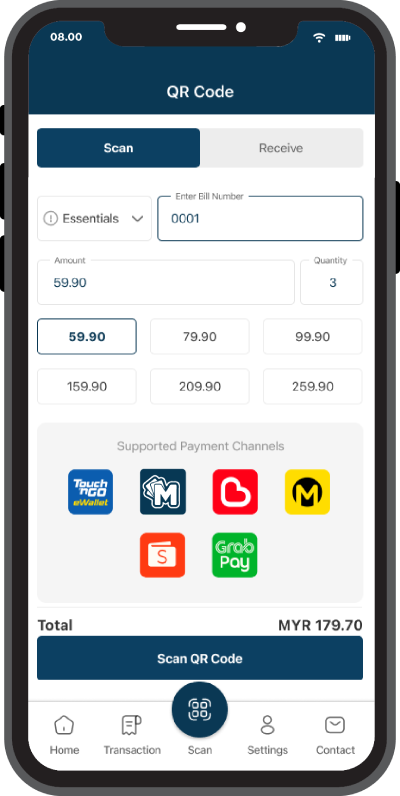
3. Enter Bill Number and Amount

4. Scan customer’s e- wallet QR code
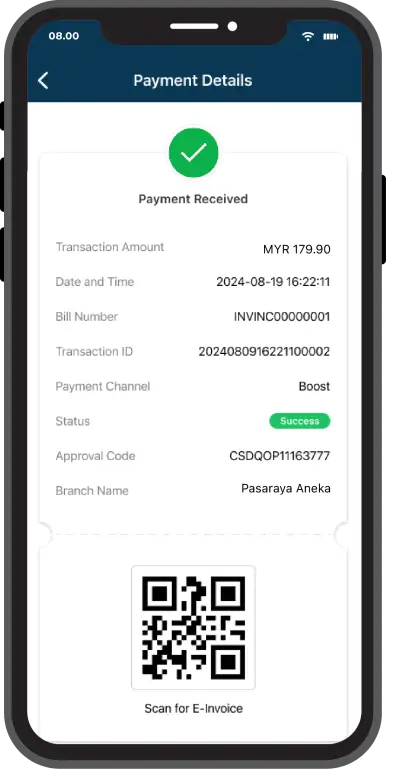
5. Payment success
Reliable and Secure
Payment Channels
E-Wallet & QR Payment
![]()
![]()
![]()
![]()
![]()
![]()
![]()
Buy Now, Pay Later
![]() Coming Soon:
Coming Soon: 
![]()
Coming Soon:

Our Partners :

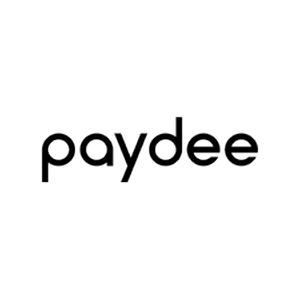



Paydibs is a leading payment solutions provider committed to simplifying transactions for businesses of all sizes.




